看一段线上的gc日志,这是一段CMS完整步骤的日志,对于GC日志格式,不了解的可以再温习一下《GC及JVM参数》1
2
3
4
5
6
7
8
9
10
11
12
13
14
15
162017-07-18T21:28:41.422+0800: 11941915.242: [GC (CMS Initial Mark) [1 CMS-initial-mark: 786446K(1048576K)] 789098K(1992320K), 0.2623622 secs] [Times: user=0.00 sys=0.00, real=0.26 secs]
2017-07-18T21:28:41.684+0800: 11941915.505: Total time for which application threads were stopped: 0.2630097 seconds, Stopping threads took: 0.0000587 seconds
2017-07-18T21:28:41.685+0800: 11941915.505: [CMS-concurrent-mark-start]
2017-07-18T21:29:02.443+0800: 11941936.263: [CMS-concurrent-mark: 20.758/20.758 secs] [Times: user=3.22 sys=1.67, real=20.75 secs]
2017-07-18T21:29:02.443+0800: 11941936.263: [CMS-concurrent-preclean-start]
2017-07-18T21:29:02.502+0800: 11941936.322: [CMS-concurrent-preclean: 0.059/0.059 secs] [Times: user=0.02 sys=0.01, real=0.06 secs]
2017-07-18T21:29:02.502+0800: 11941936.322: [CMS-concurrent-abortable-preclean-start]
CMS: abort preclean due to time 2017-07-18T21:29:07.600+0800: 11941941.420: [CMS-concurrent-abortable-preclean: 0.889/5.098 secs] [Times: user=1.72 sys=0.31, real=5.10 secs]
2017-07-18T21:29:07.602+0800: 11941941.422: Application time: 25.9175914 seconds
2017-07-18T21:29:07.603+0800: 11941941.423: [GC (CMS Final Remark) [YG occupancy: 491182 K (943744 K)]
2017-07-18T21:29:07.603+0800: 11941941.423: [Rescan (parallel) , 0.0654053 secs]
2017-07-18T21:29:07.668+0800: 11941941.488: [weak refs processing, 0.6491578 secs]
2017-07-18T21:29:08.317+0800: 11941942.138: [class unloading, 4.2229435 secs]
2017-07-18T21:29:12.540+0800: 11941946.361: [scrub symbol table, 0.0536739 secs]
2017-07-18T21:29:12.594+0800: 11941946.414: [scrub string table, 0.0009992 secs][1 CMS-remark: 786446K(1048576K)] 1277629K(1992320K), 5.0003976 secs] [Times: user=0.96 sys=0.01, real=5.00 secs]
2017-07-18T21:29:12.603+0800: 11941946.423: Total time for which application threads were stopped: 5.0011973 seconds, Stopping threads took: 0.0000483 seconds
对应着七个步骤:
- 初始标记(CMS-initial-mark) ,会导致swt;
- 并发标记(CMS-concurrent-mark),与用户线程同时运行;
- 预清理(CMS-concurrent-preclean),与用户线程同时运行;
- 可被终止的预清理(CMS-concurrent-abortable-preclean) 与用户线程同时运行;
- 重新标记(CMS-remark) ,会导致swt;
- 并发清除(CMS-concurrent-sweep),与用户线程同时运行;
- 并发重置状态等待下次CMS的触发(CMS-concurrent-reset),与用户线程同时运行;
通过1
[Times: user=0.96 sys=0.01, real=5.00 secs]
看出STW了5s,对于一个单台1万QPS的系统来讲,那5s就影响了上万次服务,这显示然达不到高可用的要求
通过对user,sys,real的对比,user+sys的时间远远小于real的值,这种情况说明停顿的时间并不是消耗在cpu执行上了,不是cpu那就是io导致的了
此时,可以通过sar命令查看一下
sar(System Activity Reporter系统活动情况报告)是目前 Linux 上最为全面的系统性能分析工具之一,可以从多方面对系统的活动进行报告,包括:文件的读写情况、系统调用的使用情况、磁盘I/O、CPU效率、内存使用状况、进程活动及IPC有关的活动等
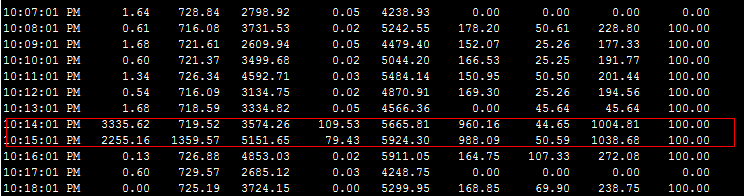
sar -B 输出说明:
输出项说明:
pgpgin/s:表示每秒从磁盘或SWAP置换到内存的字节数(KB)
pgpgout/s:表示每秒从内存置换到磁盘或SWAP的字节数(KB)
fault/s:每秒钟系统产生的缺页数,即主缺页与次缺页之和(major + minor)
majflt/s:每秒钟产生的主缺页数.
pgfree/s:每秒被放入空闲队列中的页个数
pgscank/s:每秒被kswapd扫描的页个数
pgscand/s:每秒直接被扫描的页个数
pgsteal/s:每秒钟从cache中被清除来满足内存需要的页个数
%vmeff:每秒清除的页(pgsteal)占总扫描页(pgscank+pgscand)的百分比
SWAP
可以看到大量的pgin,这儿就不得不再普及一下linux的swap
Linux divides its physical RAM (random access memory) into chucks of memory called pages. Swapping is the process whereby a page of memory is copied to the preconfigured space on the hard disk, called swap space, to free up that page of memory. The combined sizes of the physical memory and the swap space is the amount of virtual memory available.
Swap space in Linux is used when the amount of physical memory (RAM) is full. If the system needs more memory resources and the RAM is full, inactive pages in memory are moved to the swap space. While swap space can help machines with a small amount of RAM, it should not be considered a replacement for more RAM. Swap space is located on hard drives, which have a slower access time than physical memory.Swap space can be a dedicated swap partition (recommended), a swap file, or a combination of swap partitions and swap files.
Linux内核为了提高读写效率与速度,会将文件在内存中进行缓存,这部分内存就是Cache Memory(缓存内存)。即使你的程序运行结束后,Cache Memory也不会自动释放。这就会导致你在Linux系统中程序频繁读写文件后,你会发现可用物理内存变少。当系统的物理内存不够用的时候,就需要将物理内存中的一部分空间释放出来,以供当前运行的程序使用。那些被释放的空间可能来自一些很长时间没有什么操作的程序,这些被释放的空间被临时保存到Swap空间中,等到那些程序要运行时,再从Swap分区中恢复保存的数据到内存中。这样,系统总是在物理内存不够时,才进行Swap交换。
swap vs 虚拟内存
windows:虚拟内存
linux:swap分区
windows即使物理内存没有用完也会去用到虚拟内存,而Linux不一样 Linux只有当物理内存用完的时候才会去动用虚拟内存(即swap分区)
swap类似于windows的虚拟内存,不同之处在于,Windows可以设置在windows的任何盘符下面,默认是在C盘,可以和系统文件放在一个分区里。而linux则是独立占用一个分区,方便由于内存需求不够的情况下,把一部分内容放在swap分区里,待内存有空余的情况下再继续执行,也称之为交换分区,交换空间是其中的部分
windows的虚拟内存是电脑自动设置的
为什么会停顿这么长时间呢?
- 堆内存分配多大,当gc时,的确需要很长时间
- 内存不够用时,使用了swap,在gc时,需要从swap加载到内存,耗时
解决思路
对于上面的原因,可以找出对应的方案:
- 分配小点,通过小而快的方式达到快速gc
- 定期检测old gen使用情况,当快要到达临界值时候(old gen使用率大于50%)主动执行cms gc
主动Gc可能会影响服务,所以可能需要服务先下线,gc完,再上线
